How Exchange Fees Can Reduce Your Crypto Taxes In USA
Learn how exchange fees can lower your crypto tax bill in the USA this year 2024.


.png)
Want to download your crypto data in Excel? In this comprehensive guide, we will provide you with step-by-step instructions on how to effortlessly download cryptocurrency pricing and transaction history data directly into an Excel spreadsheet.
By following this process, you will be able to quickly generate a CSV file using Kryptos that contains detailed information about your cryptocurrency transactions from various wallets and exchanges to effectively manage your crypto portfolio.
If you are a Microsoft 365 subscriber, you have the advantage of leveraging Excel's built-in functionality to retrieve cryptocurrency prices.
Presently, Excel supports several popular cryptocurrencies, including Bitcoin (BTC), Bitcoin Cash (BCH), Litecoin (LTC), Ripple (XRP), and Ethereum (ETH).
The flexibility of Excel allows you to view cryptocurrency prices in your preferred fiat currency, such as USD, EUR, CAD, and more.

For instance, you can input the cryptocurrency symbol pair, such as BTC/USD, into a cell, and Excel will interpret it as a valid request, fetching the corresponding price data. Moreover, Excel offers the “STOCKHISTORY” function, enabling you to access historical cryptocurrency prices at daily, monthly, and weekly intervals.
Remember that Excel has certain limitations concerning cryptocurrencies. It does not support an extensive range of cryptocurrencies, and it is unable to import transaction data directly from your wallets and exchanges.
Excel lacks the capability to facilitate the automatic importation of your transactions from popular exchanges like Coinbase or blockchains such as Ethereum.
This limitation can pose challenges when it comes to maintaining an organized record of your cryptocurrency transactions, including crucial details like the price of your crypto at the time of receipt and disposal, as well as the specific date and time of these transactions.
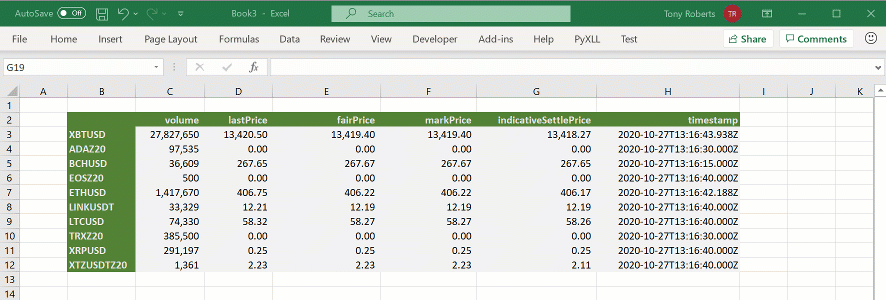
Fortunately, a solution exists to streamline this process. Crypto software like Kryptos offers a convenient alternative by allowing you to automate the importation of your trades and effortlessly download your cryptocurrency data directly onto an Excel spreadsheet.
With Kryptos, you can easily manage and track your transaction history, ensuring accurate and up-to-date records of your cryptocurrency portfolio.
Follow these easy steps to effortlessly generate a CSV file compatible with Microsoft Excel, containing all your crypto transactions:
1. Integrate your wallets and exchanges with Kryptos.
2. Sit back and let Kryptos automatically import and consolidate your transaction records.
3. With just a few clicks, download the CSV file, which contains a wealth of information about your crypto transactions.

You now possess a fully organized spreadsheet that serves as a complete record of your crypto transaction history. Notably, the CSV file includes crucial details like the price of your cryptocurrency at the time of disposal and receipt.
Wondering the best way to track and manage your crypto assets?
This is where powerful crypto tax software like Kryptos can help. It offers an intuitive platform for tracking your crypto portfolio and facilitates seamless reporting of crypto taxes.
Simply import the wallet or exchange to the platform and easily manage your portfolio, track capital gains and losses, implement tax-saving strategies and ensure compliance with tax regulations.
Sign Up for a free account now and experience the convenience that comes with efficient crypto transaction management.
1. Can you get crypto Data in Excel?
Yes, you can get crypto data in Excel. There are several methods to do this, including using APIs provided by various cryptocurrency exchanges, downloading CSV files directly from platforms, or utilizing Excel's built-in data import tools like Power Query. Some third-party add-ins specifically cater to importing cryptocurrency data into Excel.
2. How do I download Cryptocurrency Data?
Downloading cryptocurrency data can be done through several methods:
3. How do I add crypto prices in Excel?
Adding crypto prices in Excel can be done through:
4. Can I download data from Binance?
Yes, Binance provides both APIs and direct CSV file downloads for various types of data, including trading pairs, historical price data, order book data, and more.
All content on Kryptos serves general informational purposes only. It's not intended to replace any professional advice from licensed accountants, attorneys, or certified financial and tax professionals. The information is completed to the best of our knowledge and we at Kryptos do not claim either correctness or accuracy of the same. Before taking any tax position / stance, you should always consider seeking independent legal, financial, taxation or other advice from the professionals. Kryptos is not liable for any loss caused from the use of, or by placing reliance on, the information on this website. Kryptos disclaims any responsibility for the accuracy or adequacy of any positions taken by you in your tax returns. Thank you for being part of our community, and we're excited to continue guiding you on your crypto journey!
.png)
Want to download your crypto data in Excel? In this comprehensive guide, we will provide you with step-by-step instructions on how to effortlessly download cryptocurrency pricing and transaction history data directly into an Excel spreadsheet.
By following this process, you will be able to quickly generate a CSV file using Kryptos that contains detailed information about your cryptocurrency transactions from various wallets and exchanges to effectively manage your crypto portfolio.
If you are a Microsoft 365 subscriber, you have the advantage of leveraging Excel's built-in functionality to retrieve cryptocurrency prices.
Presently, Excel supports several popular cryptocurrencies, including Bitcoin (BTC), Bitcoin Cash (BCH), Litecoin (LTC), Ripple (XRP), and Ethereum (ETH).
The flexibility of Excel allows you to view cryptocurrency prices in your preferred fiat currency, such as USD, EUR, CAD, and more.

For instance, you can input the cryptocurrency symbol pair, such as BTC/USD, into a cell, and Excel will interpret it as a valid request, fetching the corresponding price data. Moreover, Excel offers the “STOCKHISTORY” function, enabling you to access historical cryptocurrency prices at daily, monthly, and weekly intervals.
Remember that Excel has certain limitations concerning cryptocurrencies. It does not support an extensive range of cryptocurrencies, and it is unable to import transaction data directly from your wallets and exchanges.
Excel lacks the capability to facilitate the automatic importation of your transactions from popular exchanges like Coinbase or blockchains such as Ethereum.
This limitation can pose challenges when it comes to maintaining an organized record of your cryptocurrency transactions, including crucial details like the price of your crypto at the time of receipt and disposal, as well as the specific date and time of these transactions.
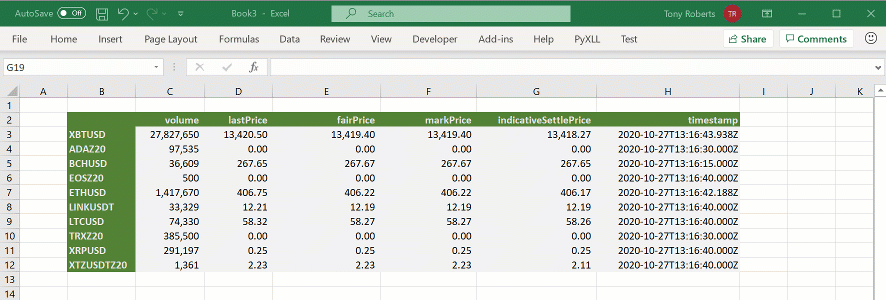
Fortunately, a solution exists to streamline this process. Crypto software like Kryptos offers a convenient alternative by allowing you to automate the importation of your trades and effortlessly download your cryptocurrency data directly onto an Excel spreadsheet.
With Kryptos, you can easily manage and track your transaction history, ensuring accurate and up-to-date records of your cryptocurrency portfolio.
Follow these easy steps to effortlessly generate a CSV file compatible with Microsoft Excel, containing all your crypto transactions:
1. Integrate your wallets and exchanges with Kryptos.
2. Sit back and let Kryptos automatically import and consolidate your transaction records.
3. With just a few clicks, download the CSV file, which contains a wealth of information about your crypto transactions.

You now possess a fully organized spreadsheet that serves as a complete record of your crypto transaction history. Notably, the CSV file includes crucial details like the price of your cryptocurrency at the time of disposal and receipt.
Wondering the best way to track and manage your crypto assets?
This is where powerful crypto tax software like Kryptos can help. It offers an intuitive platform for tracking your crypto portfolio and facilitates seamless reporting of crypto taxes.
Simply import the wallet or exchange to the platform and easily manage your portfolio, track capital gains and losses, implement tax-saving strategies and ensure compliance with tax regulations.
Sign Up for a free account now and experience the convenience that comes with efficient crypto transaction management.
1. Can you get crypto Data in Excel?
Yes, you can get crypto data in Excel. There are several methods to do this, including using APIs provided by various cryptocurrency exchanges, downloading CSV files directly from platforms, or utilizing Excel's built-in data import tools like Power Query. Some third-party add-ins specifically cater to importing cryptocurrency data into Excel.
2. How do I download Cryptocurrency Data?
Downloading cryptocurrency data can be done through several methods:
3. How do I add crypto prices in Excel?
Adding crypto prices in Excel can be done through:
4. Can I download data from Binance?
Yes, Binance provides both APIs and direct CSV file downloads for various types of data, including trading pairs, historical price data, order book data, and more.
All content on Kryptos serves general informational purposes only. It's not intended to replace any professional advice from licensed accountants, attorneys, or certified financial and tax professionals. The information is completed to the best of our knowledge and we at Kryptos do not claim either correctness or accuracy of the same. Before taking any tax position / stance, you should always consider seeking independent legal, financial, taxation or other advice from the professionals. Kryptos is not liable for any loss caused from the use of, or by placing reliance on, the information on this website. Kryptos disclaims any responsibility for the accuracy or adequacy of any positions taken by you in your tax returns. Thank you for being part of our community, and we're excited to continue guiding you on your crypto journey!

Earning income through crypto mining? This guide will help you understand how your mining rewards are taxed in the USA.