How Exchange Fees Can Reduce Your Crypto Taxes In USA
Learn how exchange fees can lower your crypto tax bill in the USA this year 2024.


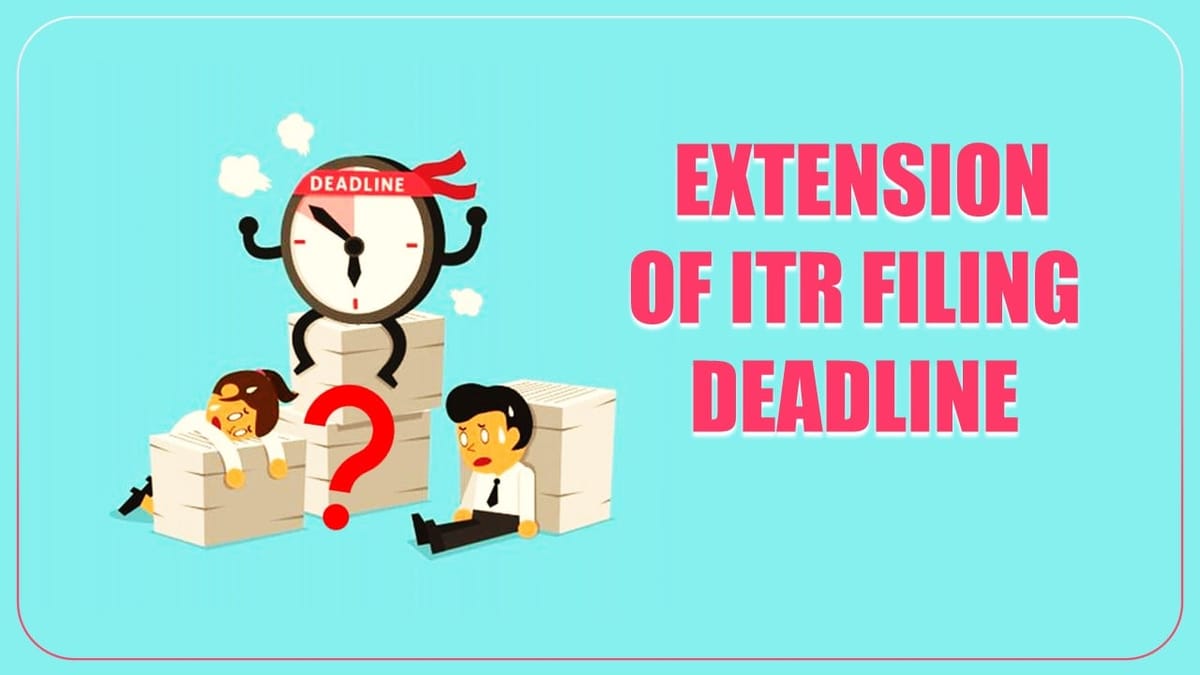
April 15th is just around the corner. Feeling the pressure of the upcoming tax return deadline and wishing for more breathing room?
Luckily, the IRS has your back with an extension option, giving you extra time to sort out your taxes. This extension grants you a generous 6-month buffer to get everything in order.
Here at Kryptos, we get it. Taxes can be a real headache and when it comes to crypto the complexity multiplies by 100x. That's why we built Kryptos, the go-to crypto tax software to make your life stress-free. Picture this: within just 10 minutes, you can have your reports ready. From keeping tabs on your crypto portfolio to tracking live transactions and generating tax reports, our tool does it all in one place!
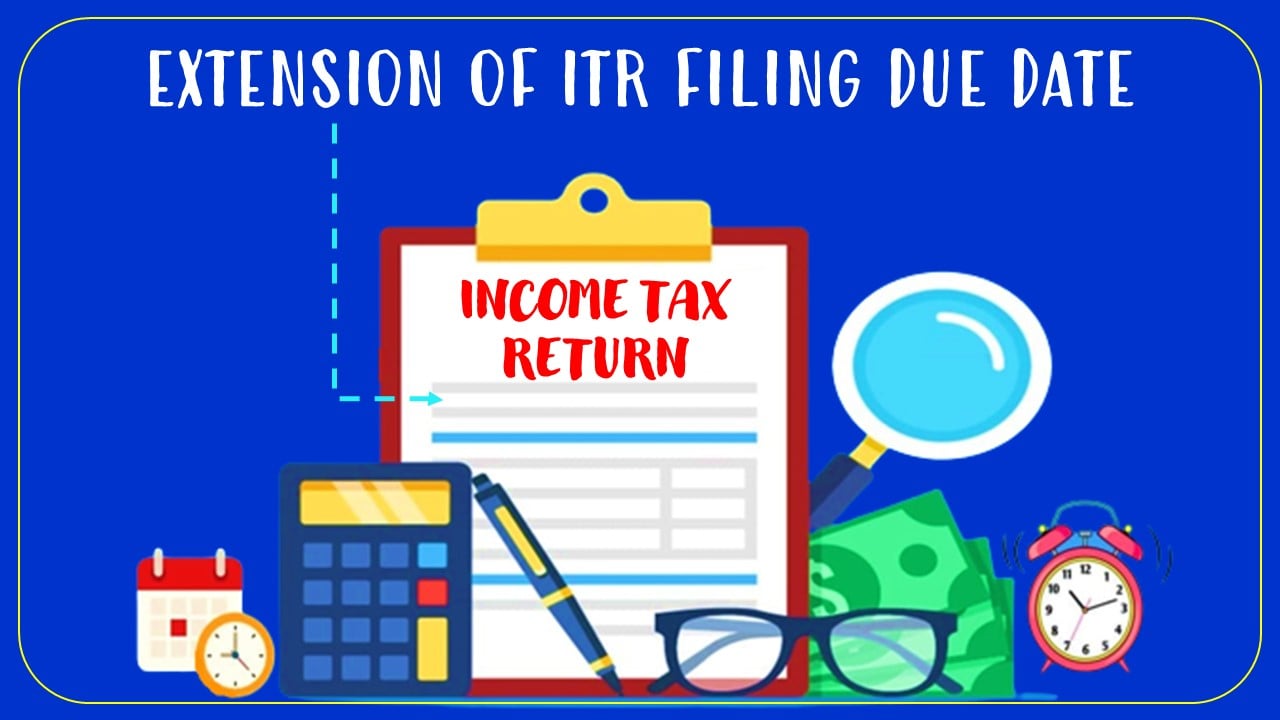
April 15, 2024, is the deadline to submit your 2023 federal tax return to the IRS. But if you need more time, no worries! You can apply for an extension, pushing your deadline to October 15, 2024. It's a chance to take things at your own pace and ensure everything's in order before filing your taxes.
Getting an extension for more time to file your federal tax return doesn't happen automatically. You'll have to submit a form to the IRS before your original deadline, letting them know you need extra time.
Most people in the USA use Form 4868, known as the Application for Automatic Extension of Time To File U.S. Individual Income Tax Return. Good news: you can e-file Form 4868 for free using the IRS website's Free File program. Below, we've laid out simple steps to guide you through the process.
If you're using tax software like TurboTax or H&R Block to file your taxes, they typically offer options to file an extension too.
Alright, so you're thinking of requesting an extension, but you're worried about what you might owe and want to make a payment before April 15 rolls around. But how do you calculate your owed amount without diving into your tax return first?
Here are a few ways to estimate your federal tax liability:
By using these methods, you can get a good idea of your tax situation and make any necessary payments before the deadline sneaks up on you.
When you request an extension from the IRS for extra time to file your taxes, it's essential to understand that this extension only applies to the filing deadline, not the payment deadline. If you owe taxes, they're still due by the original April 15 deadline, and no extensions are given for payment. However, if you need more time to pay, don't worry. The IRS offers various payment plan options that you can explore to find what works best for your situation.
Here's a helpful tip: If you owe taxes and miss the actual deadline without paying, you may face penalties. Keep in mind that while an extension can prevent failure-to-file penalties, it won't shield you from failure-to-pay penalties.
When it comes to calculating your crypto tax liability, using crypto tax software like Kryptos makes it incredibly easy.
This user-friendly crypto tax software serves as a one-stop solution for calculating your taxes and reporting crypto income without the headache of complex calculations.
Here’s how it works:
1. Import Your Transaction History: Begin by importing your crypto transaction history from various sources such as wallets, exchanges, or blockchains. Kryptos supports seamless integration from over 3000+ DeFi Protocols & Top Exchanges via API or CSV files, making it convenient to consolidate all your crypto transactions in one place.
2. Automated Calculations: Once you’ve imported your transaction history, Kryptos takes over to crunch the numbers. It automatically calculates your capital gains, losses, income, and expenses associated with your crypto investments. No need to manually sift through transactions or perform tedious calculations.
3. Access Tax Reports: Head over to the tax report page within your Kryptos account to access a comprehensive summary of your crypto taxes. Kryptos offers a variety of tax reports tailored to different locations and tax authorities, ensuring compliance with local regulations. For US investors, this includes essential reports like the IRS Report (Form 8949 and Schedule D), which details your capital gains and losses, saving you valuable time and effort.
4. Download and File: With your tax reports in hand, you’re all set to file your taxes. Kryptos allows you to download reports compatible with popular tax filing platforms such as TurboTax CSV, TurboTaxOnline, Tax Slayer, Tax Act, H&R Block (TXF), TurboTax Desktop (TXF), streamlining the filing process further. Simply upload the generated report to your preferred tax application, and you’re good to go.
5. If you need assistance regarding your tax filing, Kryptos can help. We make your tax reporting process simple and stress-free! Contact us today to discuss your situation.
Absolutely, the IRS tracks cryptocurrency. They do this by gathering Know Your Customer (KYC) information from centralized exchanges. In the near future, the IRS will have even more resources to gather data, as both centralized and decentralized exchanges will be required to issue the 1099-DA form starting in the 2026 fiscal year, covering transactions from 2025 onwards.
Big exchanges in the US have to gather this info because of KYC rules. And yes, the IRS can ask for these details from the exchanges. They've done it before, like with Coinbase and Kraken, using something called John Doe Summons.
Yes, the IRS has the ability to monitor cryptocurrency transactions across different blockchains and centralized exchange platforms. They can keep tabs on native blockchain transactions using blockchain analysis tools. Additionally, certain centralized exchanges operating in the United States are required to follow IRS guidelines, which means they have to share customer details like KYC information and transaction histories.
The IRS wants to remind you: if you're dealing with cryptocurrency, you've got to pay taxes on it. Ignoring this could land you in trouble. Tax evasion and fraud are serious offenses, and if you're caught, you could end up owing a big chunk of what you owe in taxes, facing fines as high as $100,000 (or $500,000 for businesses), and even spending up to 5 years in jail.
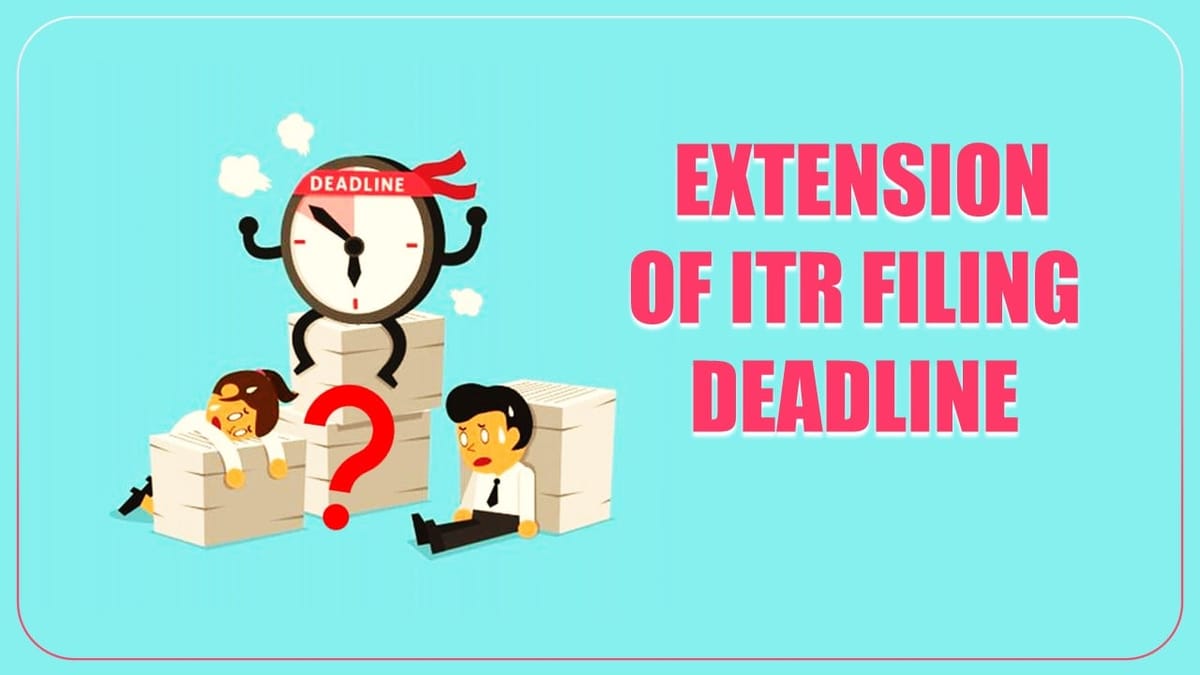
April 15th is just around the corner. Feeling the pressure of the upcoming tax return deadline and wishing for more breathing room?
Luckily, the IRS has your back with an extension option, giving you extra time to sort out your taxes. This extension grants you a generous 6-month buffer to get everything in order.
Here at Kryptos, we get it. Taxes can be a real headache and when it comes to crypto the complexity multiplies by 100x. That's why we built Kryptos, the go-to crypto tax software to make your life stress-free. Picture this: within just 10 minutes, you can have your reports ready. From keeping tabs on your crypto portfolio to tracking live transactions and generating tax reports, our tool does it all in one place!
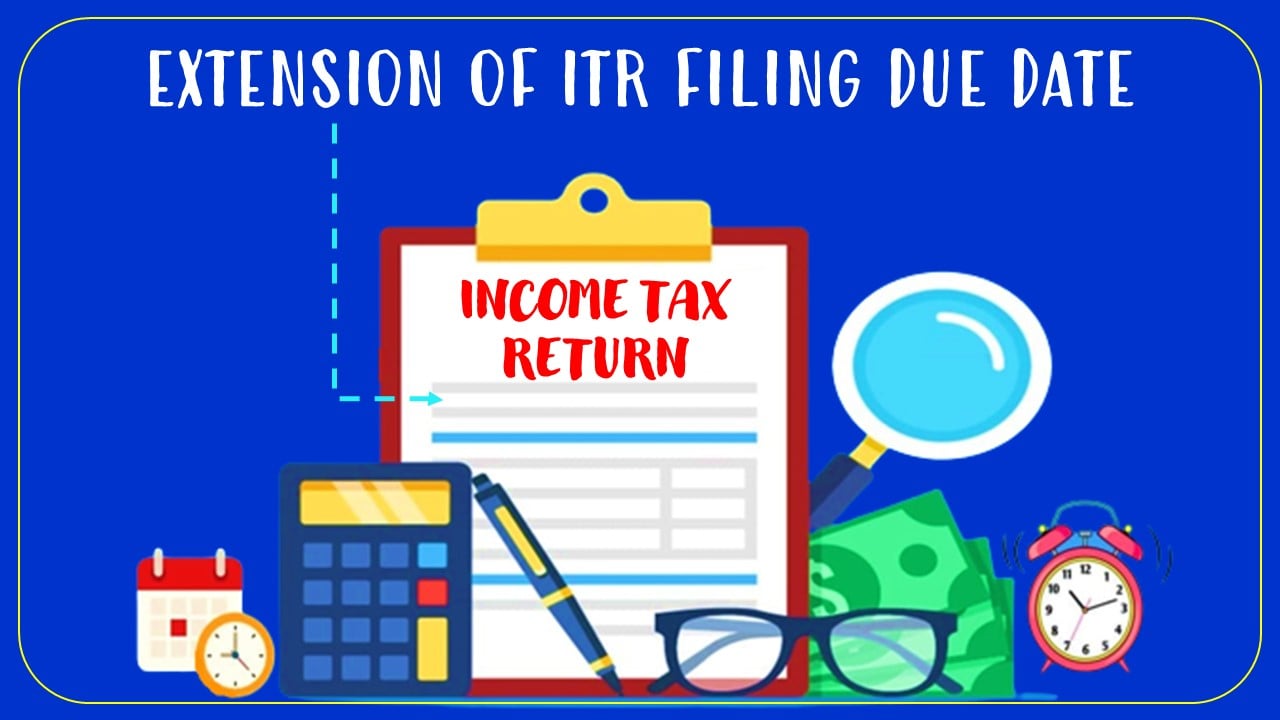
April 15, 2024, is the deadline to submit your 2023 federal tax return to the IRS. But if you need more time, no worries! You can apply for an extension, pushing your deadline to October 15, 2024. It's a chance to take things at your own pace and ensure everything's in order before filing your taxes.
Getting an extension for more time to file your federal tax return doesn't happen automatically. You'll have to submit a form to the IRS before your original deadline, letting them know you need extra time.
Most people in the USA use Form 4868, known as the Application for Automatic Extension of Time To File U.S. Individual Income Tax Return. Good news: you can e-file Form 4868 for free using the IRS website's Free File program. Below, we've laid out simple steps to guide you through the process.
If you're using tax software like TurboTax or H&R Block to file your taxes, they typically offer options to file an extension too.
Alright, so you're thinking of requesting an extension, but you're worried about what you might owe and want to make a payment before April 15 rolls around. But how do you calculate your owed amount without diving into your tax return first?
Here are a few ways to estimate your federal tax liability:
By using these methods, you can get a good idea of your tax situation and make any necessary payments before the deadline sneaks up on you.
When you request an extension from the IRS for extra time to file your taxes, it's essential to understand that this extension only applies to the filing deadline, not the payment deadline. If you owe taxes, they're still due by the original April 15 deadline, and no extensions are given for payment. However, if you need more time to pay, don't worry. The IRS offers various payment plan options that you can explore to find what works best for your situation.
Here's a helpful tip: If you owe taxes and miss the actual deadline without paying, you may face penalties. Keep in mind that while an extension can prevent failure-to-file penalties, it won't shield you from failure-to-pay penalties.
When it comes to calculating your crypto tax liability, using crypto tax software like Kryptos makes it incredibly easy.
This user-friendly crypto tax software serves as a one-stop solution for calculating your taxes and reporting crypto income without the headache of complex calculations.
Here’s how it works:
1. Import Your Transaction History: Begin by importing your crypto transaction history from various sources such as wallets, exchanges, or blockchains. Kryptos supports seamless integration from over 3000+ DeFi Protocols & Top Exchanges via API or CSV files, making it convenient to consolidate all your crypto transactions in one place.
2. Automated Calculations: Once you’ve imported your transaction history, Kryptos takes over to crunch the numbers. It automatically calculates your capital gains, losses, income, and expenses associated with your crypto investments. No need to manually sift through transactions or perform tedious calculations.
3. Access Tax Reports: Head over to the tax report page within your Kryptos account to access a comprehensive summary of your crypto taxes. Kryptos offers a variety of tax reports tailored to different locations and tax authorities, ensuring compliance with local regulations. For US investors, this includes essential reports like the IRS Report (Form 8949 and Schedule D), which details your capital gains and losses, saving you valuable time and effort.
4. Download and File: With your tax reports in hand, you’re all set to file your taxes. Kryptos allows you to download reports compatible with popular tax filing platforms such as TurboTax CSV, TurboTaxOnline, Tax Slayer, Tax Act, H&R Block (TXF), TurboTax Desktop (TXF), streamlining the filing process further. Simply upload the generated report to your preferred tax application, and you’re good to go.
5. If you need assistance regarding your tax filing, Kryptos can help. We make your tax reporting process simple and stress-free! Contact us today to discuss your situation.
Absolutely, the IRS tracks cryptocurrency. They do this by gathering Know Your Customer (KYC) information from centralized exchanges. In the near future, the IRS will have even more resources to gather data, as both centralized and decentralized exchanges will be required to issue the 1099-DA form starting in the 2026 fiscal year, covering transactions from 2025 onwards.
Big exchanges in the US have to gather this info because of KYC rules. And yes, the IRS can ask for these details from the exchanges. They've done it before, like with Coinbase and Kraken, using something called John Doe Summons.
Yes, the IRS has the ability to monitor cryptocurrency transactions across different blockchains and centralized exchange platforms. They can keep tabs on native blockchain transactions using blockchain analysis tools. Additionally, certain centralized exchanges operating in the United States are required to follow IRS guidelines, which means they have to share customer details like KYC information and transaction histories.
The IRS wants to remind you: if you're dealing with cryptocurrency, you've got to pay taxes on it. Ignoring this could land you in trouble. Tax evasion and fraud are serious offenses, and if you're caught, you could end up owing a big chunk of what you owe in taxes, facing fines as high as $100,000 (or $500,000 for businesses), and even spending up to 5 years in jail.

Earning income through crypto mining? This guide will help you understand how your mining rewards are taxed in the USA.